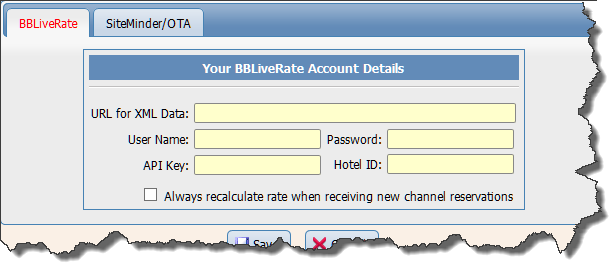
Before you begin you should set up your login details, hotel details and room type details in your Octorate account.
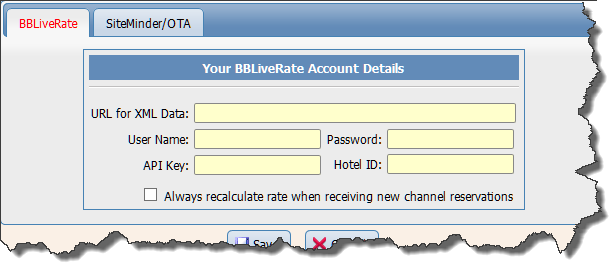
URL for XML Data: The URL to access the XML data feed at Octorate.
This is currently https://www.Octorate.com/api/live/callApi.php but may change in the future.
User Name: The name you use to login to the Octorate system.
Password: The password you use to login to the Octorate system.
API Key: The API key you have been given by Octorate.
Hotel ID: The ID of your hotel in the Octorate system.
Always recalculate rate...: When this box is checked RezEasy will recalculate the room rate received from the channel manager for all new or modified reservations. The rate used will be the one you select in Room Type Map for the room code that is booked.
Always send minimum stay...: When this box is checked RezEasy will include the default minimum stay that you set for each room type in the Room Type Map when availability updates are sent to the channel manager.
Always recalculate rate...is not checked RezEasy will apply rates as follows: