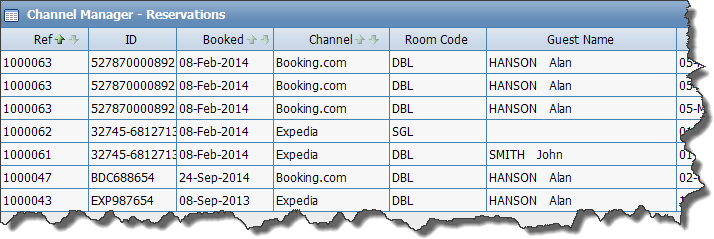
This shows a list of all new reservations that have been made at Global Distribution Systems (GDS). The reservation shown are those that have been pulled from the GDS system within the last 2 days or those marked as unchecked. You can mark a reservation as checked (ie. the details imported in RezEasy from the channel manager match those at the GDS system) by highlighting the reservation in the grid and pressing the ‹-› icon
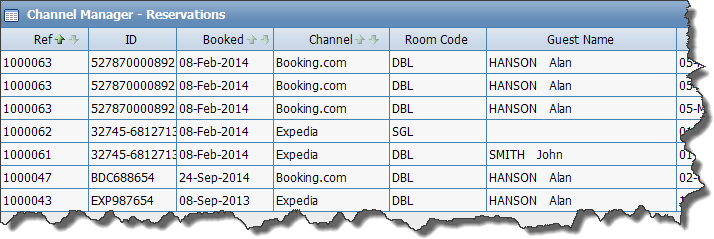
You should check each reservation in RezEasy against the reservation made by the guest at the GDS system. Each reservation is pulled from the GDS system by Octorate or Siteminder and then sent to RezEasy. Each GDS system returns different data and this data may or may not be complete. When RezEasy receives a new reservation from Octorate or Siteminder the following actions are taken:
Always recalculate rate....is set in the configuration rates will be recalculated using the Rate Code you set in the room type map.
Always recalculate rate....is not set the rates returned by the GDS system will be used. Most GDS systems only return a total for the stay. When that happens RezEasy will divide the total by the number of nights to calculate the average daily rate.